|
The new Windows XP service pack includes a popup blocker.
While this is a much needed and anticipated feature, it can potentially cause problems
with Instruct-online self-studies and tests. If you've installed the new service pack and
are having problems with some of Instruct-online's features, follow these instructions for
allowing popups from Instruct-online. To access the popup
blocker's settings:
- Click on the Tools menu
- Choose Pop-up Blocker
- Click on Pop-up Blocker Settings
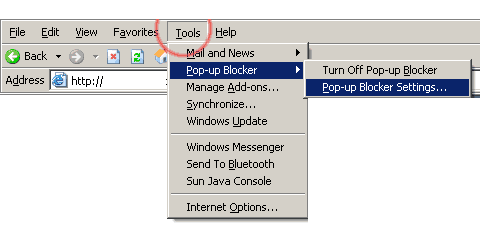
Add Instruct-online to the list of Allowed Sites:
- Type in www.instruct-online.com into the text field
- Click Add
- Click Close
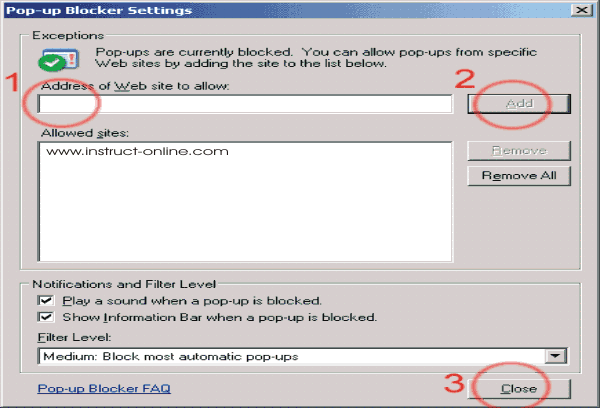
|
|