|
- To allow popups from ARTstor, launch a new Internet Explorer browser
window and navigate to www.instruct-online.com. Once
you are on the Instruct-online home page, click on the Popup Blocker button in the
Starware Toolbar
 . Once you do, the toolbar button will change to
indicate that popups will now be allowed from Instruct-online . Once you do, the toolbar button will change to
indicate that popups will now be allowed from Instruct-online 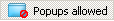
- To completely disable the popup blocker, click on the arrow next to
the Starware logo on the left-hand end of the toolbar. This will display the main menu;
select the "Preferences..." option from the resulting drop-down list. In the
message window that appears, uncheck the box to "Enable Popup Blocker". Click
"OK" to close the window
|
|